Refer to document ‘Create Inventory Organization‘.
Define Organization Parameters
1. Inventory Parameters
[caption id="" align="alignnone" width="716" caption="Inventory Parameters"]
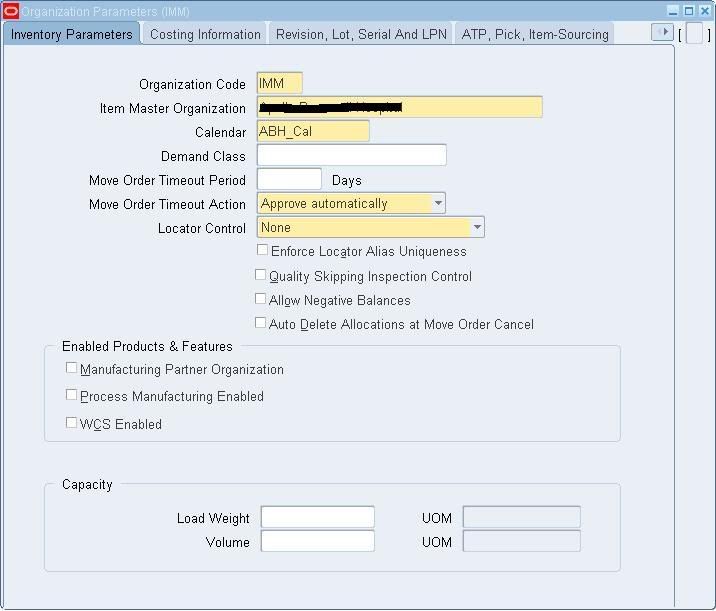 [/caption]
[/caption]Before defining any Inventory Organization, we need to have a Master Inventory Organization which acts as a central repository for items. After we have defined the Master Inventory Organization, we need to define its organization parameters. Generally we give the code 'IMM' to denote the Inventory Item Master Organization.
We need to attach the Master Organization in the Organization parameters. Attach the Inventory Calendar.
Refer to document 'Define Inventory Calendar'.
Configure the Inventory Parameters including locator control.
2. Costing Information
[caption id="" align="alignnone" width="717" caption="Costing Information"]
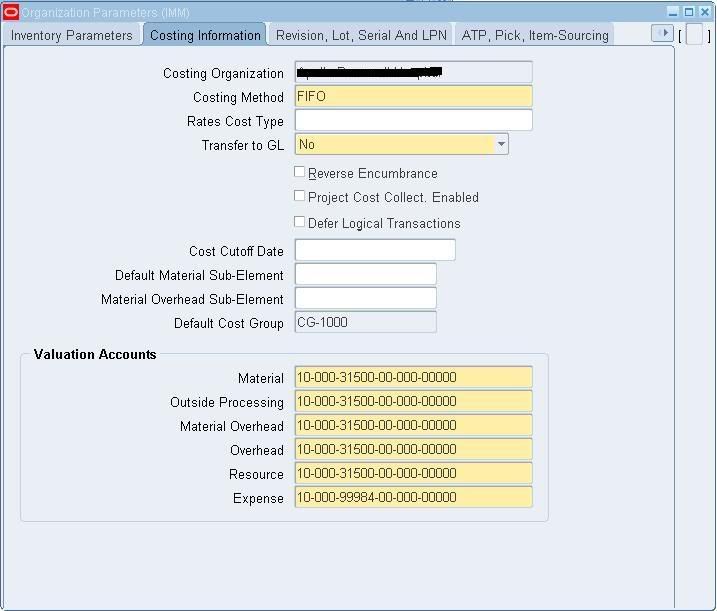 [/caption]
[/caption]The Operating Unit is automatically picked up as the Costing Organization.
Choose the appropriate 'Costing Method' (FIFO, Standard, Average). Specify whether to Transfer to GL.
Input the valuation Accounts.
3. Revision, Lot, Serial and LPN
[caption id="" align="alignnone" width="716" caption="Revision, Lot, Serial and LPN"]
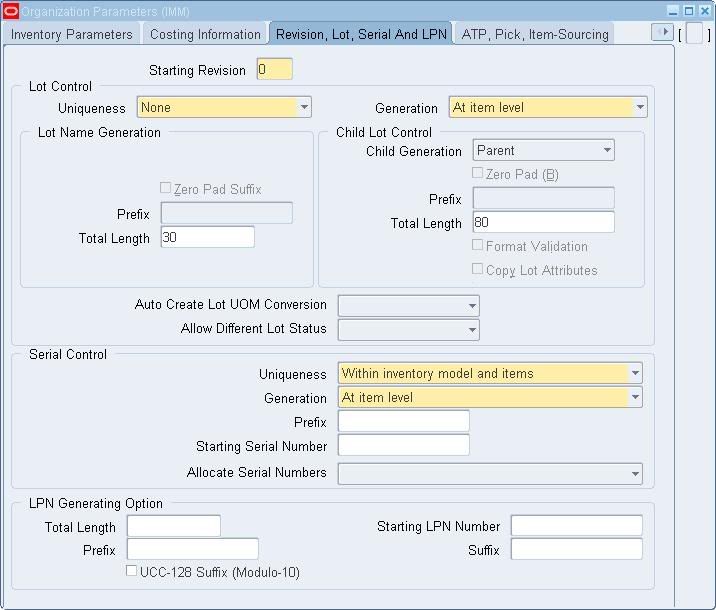 [/caption]
[/caption]If you are using Lot, Serial and/or LPN control, configure this window, otherwise accept the default values.
4. ATP, Pick, Item-Sourcing
[caption id="" align="alignnone" width="717" caption="ATP, Pick, Item-Sourcing"]
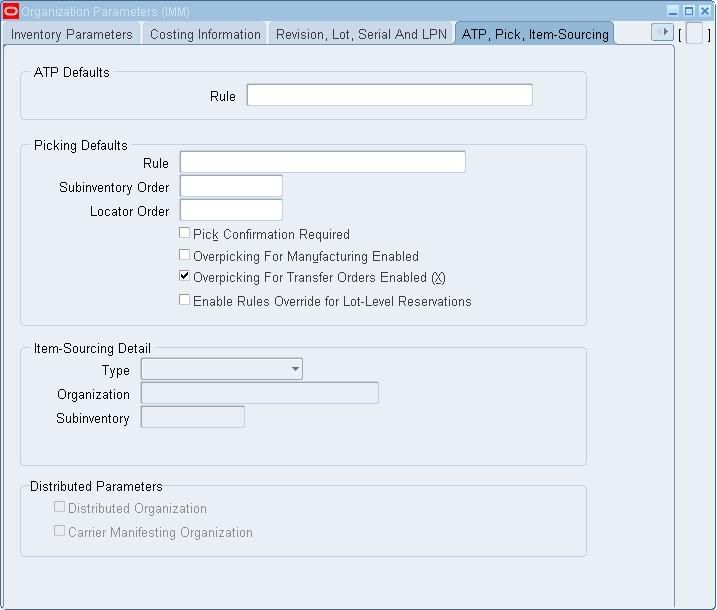 [/caption]
[/caption]If you are using iProcurement, configure the ATP defaults, Picking defaults and Item-Sourcing rules.
5. Inter-Org Information
[caption id="" align="alignnone" width="716" caption="Inter-Org Information"]
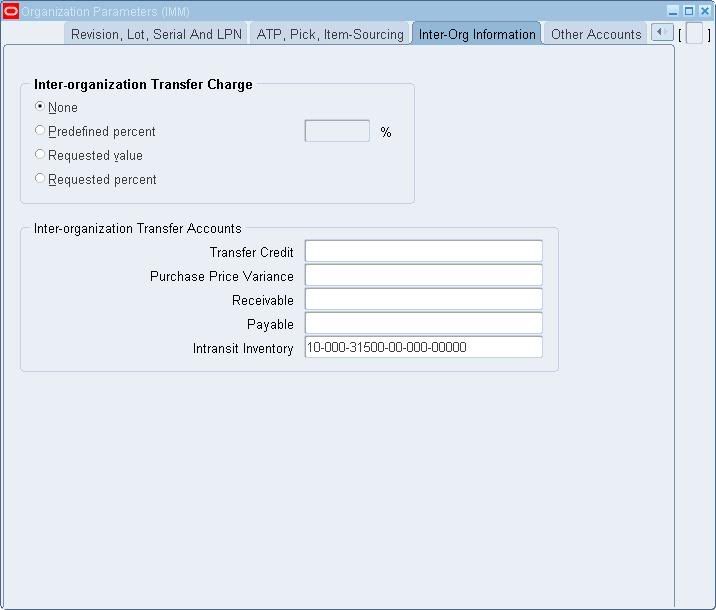 [/caption]
[/caption]Configure this section for Inter-org transfers.
6. Other Accounts
[caption id="" align="alignnone" width="716" caption="Other Accounts"]
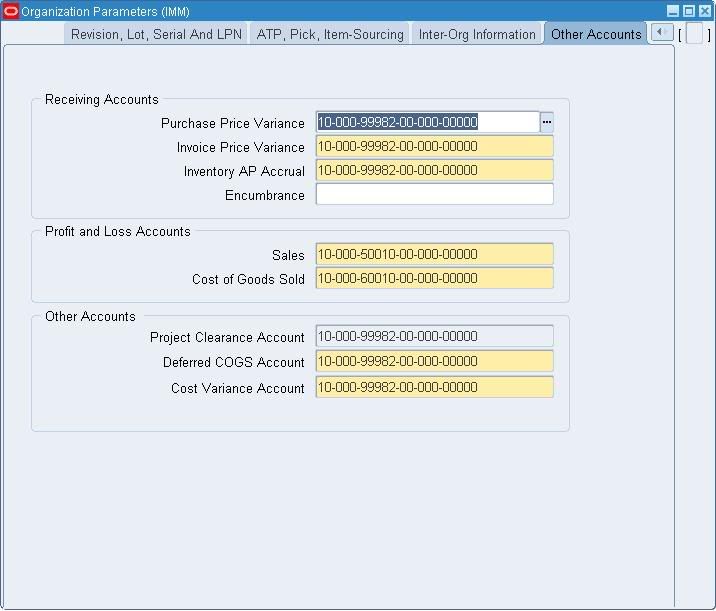 [/caption]
[/caption]Specify the following Accounts:
- Receiving Accounts
- Profit and Loss Accounts
- Other Accounts
When you are done, save and click on 'OK'. You will get the following warning:
[caption id="" align="alignnone" width="412" caption="Note-Costing Method"]
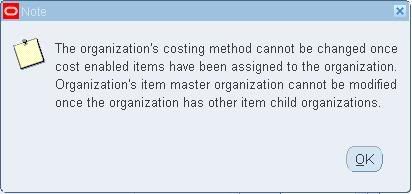 [/caption]
[/caption]Bauccha Shameem
24 June 2009
[...] Inventory Organization – Organization Parameters [...]
ReplyDelete